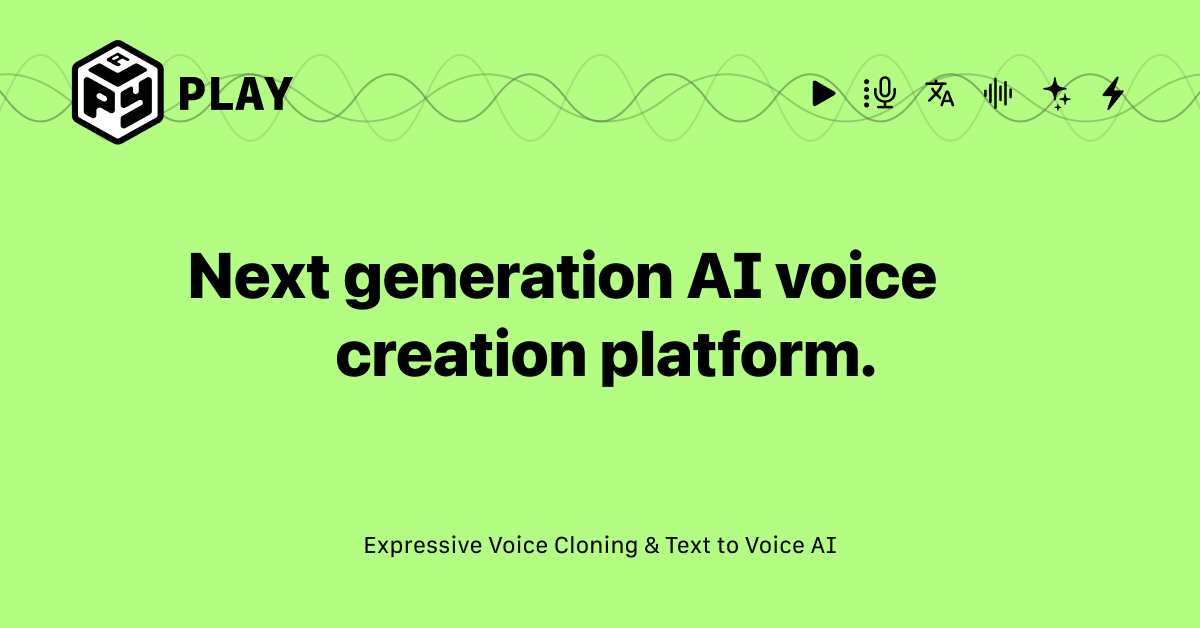- The Good 🤠 Bad Ugly.AI
- Posts
- #010 - Convert Text to Speech: Now You Can Hear Lousy Writing
#010 - Convert Text to Speech: Now You Can Hear Lousy Writing
A review of the text-to-speech web app, Play
Color me impressed. Text-to-speech has come a long way in such a short time, to the point where it's scary to see how good speech delivery is at sounding less robotic.

THE PITCH 🤠

Navigating Play’s selection of voice options.
With Play, you can generate AI voices that are indistinguishable from humans.

THE EXPERIENCE 🧐
Play's intuitive interface follows the trend of user-friendly AI apps. Upon signing up, you land on a dashboard that houses all your main functions, such as creating a new project, viewing recent files, and settings.
When starting a new file in Play, you're asked to choose from four different AI voice models. Their most recent model promises higher quality and reliability. From here, you copy and paste your script into the text field and are ready to convert it to audio.
Your text is divided into parts separated by sentences, allowing you to edit per sentence. You can choose from a library of voices covering various accents for each sentence. This is a solid feature, as you can have a script read by different voices to form a dialog between two or more people. Once satisfied, you can export your whole text/script as one audio track or each sentence individually.
I must touch on two standout features: voice cloning and voice controls. Voice cloning works as the name implies. You upload 30 seconds of dialog of a voice you want to replicate. In my case, I used 30 seconds of the late, great comedian Richard Prior. I now have Richard's profile to use for my voice options. Initially, when I applied his voice to some sample text, it sounded robotic. But when I adjusted the voice controls, it brought things much closer to sounding like the man himself. It was impressive, and my wife could not tell the difference. I've included an audio sample below for you to hear so you can judge.

THE VERDICT 👌
Play is one of the most impressive text-to-speech apps I've used, and it delivers on its promises. The voice controls bring things up to a level that is scarily good at sounding real, with human nuances and voice inflections.
This app isn't cheap for some who fancy themselves, artists or creators. The free plan limits the number of text characters, while the paid plan can cost $340 plus per year. That stings a bit, but you won't be disappointed if you can afford it.
Good To Know
Free plan with limited text characters
Decent selection of voices and ethnic accents
Pricey for a yearly subscription
Enterprise and developer API pricing available
Save audio as WAV files only
Product Website 👇️

THE END 👋
I'm Kevin, a former marketing technology director on a mission to provide brief yet informative reviews that respect your time. Please subscribe or share if you like. Thank you for reading.
Was this newsletter useful? Help me improve it! Click below to vote.